Google Analytics Relay¶

Capture pageviews in a somewhat offline capacity. Store them temporarily and relay them as batches to an upstream server (when connectivity is available). The upstream server then registers these page views with Google Analytics.
This works using a embedding a 1x1 pixel GIF image:
+-------------+
| Wifi Phone |
| / Client |
+-------------+
|
Local HTTP request
|
\/
+-------------+
| Application |
+-------------+
|
timestamped pageview
|
\/
+--------+ +--------------+
| Relay | -> Batches relayed -> | Registration |
| Server | over terrible | Server |
+--------+ Internets +--------------+
|
Back dated Google Analytics
page view registration
|
\/
+-----------+
| Google |
| Analytics |
+-----------+
Note
Events are submitted to Google Analytics with a queue time
parameter set. Google Analytics gives no guarantees about events
that are submitted with a queue time of more than 4 hours ago.
Proof¶
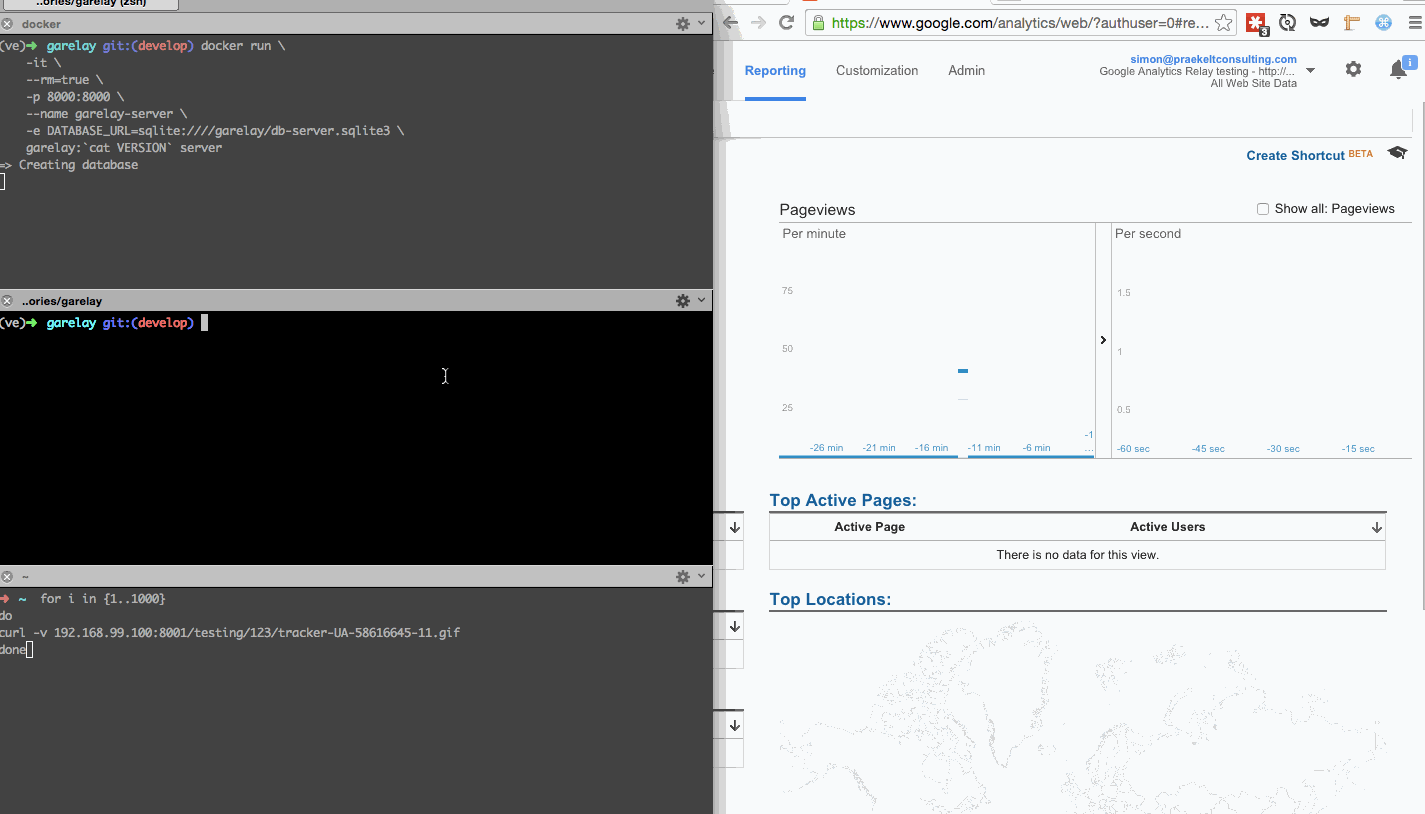
Docker¶
$ docker run -it sdehaan/garelay [ tracker | server ]
Embedding Directly¶
<img src="http://garelay/tracker-<GA-TRACKING-CODE>.gif?dp=/mycurrent/page.html">
GARelay will automatically include the following parameters:
- uip
- The registered REMOTE_ADDR
- dr
- The HTTP Referer
- ul
- The Accept Language
Any of the Google Analytics tracking parameters can be passed along
to the GIF. If you use Javascript to generate the <img/> tag then you
can also include dynamic values such as device screen size.
Proxying via Nginx¶
<img src="tracker-<GA-TRACKING-CODE>.gif">
Setting up Nginx to proxy anything matching tracker-(?P<tracking_id>[A-Za-z0-9\-]+)\.gif
will result in the automatic inclusion of the Document Path parameter since the image
is loaded relative to the current path:
If you URL is http://www.example.com/mypage/hello/ and you embed the img tag there it will result in
a dp (document path) value of mypage/hello/ since the pixel is retrieved
from the URL:
http://garelay/mypage/hello/tracker-<GA-TRACKING-CODE>.gif
Which sets the dp parameter.
Overriding Default Values¶
Any of the values specified as extra querystring parameters will override the defaults.
Pip Installation¶
$ virtualenv ve
$ source ve/bin/activate
(ve)$ pip install garelay
Run the Django registration server:
(ve)$ django-admin runserver --settings=garelay.server.settings
Run the Google Analytics tracker server:
(ve)$ django-admin runserver --settings=garelay.tracker.production
If you don’t want to have to rely on Celery running you can schedule
the tasks to be run via cron as well from the command line.
To relay the pageview events from the relay server to the registration server:
(ve)$ GARELAY_SERVER=http://www.example.com/ django-admin \
--settings=garelay.tracker.settings \
relay_events
To register the relayed pageview events at Google Analytics:
(ve)$ django-admin \
--settings=garelay.server.settings \
register_events